Newsbeuter¶
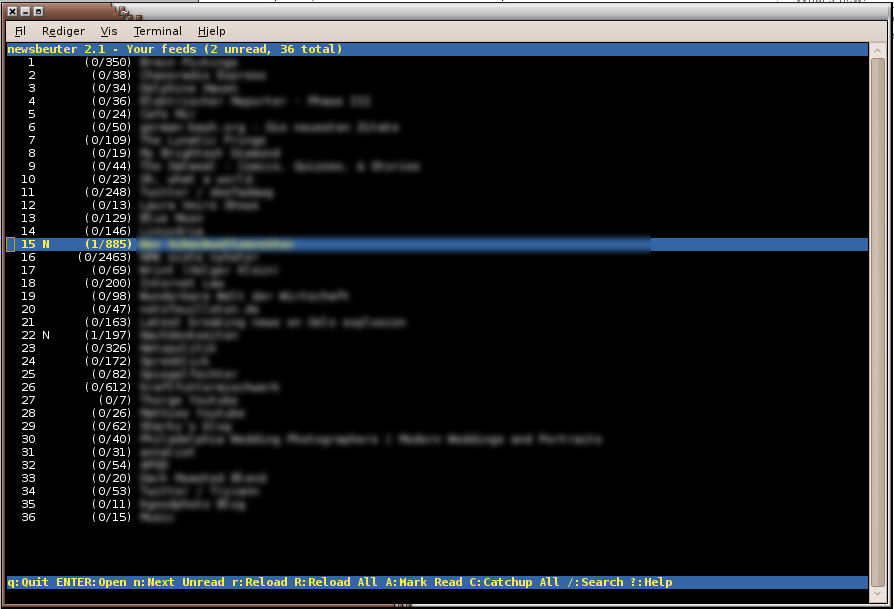
It’s seven in the morning. The daily routine starts. As part of it I’m usually reading the latest News I’ve subscribed to. Just some RSS stuff, because I can’t stand the banners and Ad-Click links everywhere. Not anymore. Therefore I feel comfortable using Newsbeuter. The console is not your world? -> click!
It’s basically doing everything I’m asking for: Fetching the latest articles, showing me only the stuff I haven’t read yet, opening it smoothly in a GUI-browser of my choice and it’s quick! I mean, really quick! Initially was OK until I took some time to read the documentation. Allowing more than one reload-thread really speeded things up. So checking of about 40 sources takes just about eight seconds.
As always the config file is slowly growing, because every once in a while you get new ideas about what might be nice to have. Or you simply become aware of your own habits and you start looking for solutions to make things easier.
There were just a few modifications I made in ~/.newsbeuter/config so far:
# Open Tabs in my Browser in Background
browser "opera -backgroundpage %u"
# Automatic reload when starting
auto-reload yes
refresh-on-startup yes
reload-time 23
reload-threads 4
# Reading process display
display-article-progress yes
# History Limit
history-limit 10000
# Article save path
save-path ~/.newsbeuter/saved_articles
# Don't show feeds without updates
show-read-feeds no
BTW: If you want to add some Twitter time lines in your RSS feeds you need to address the Twitter API directly. Since twitter disabled the direct RSS export, this is the way to go: http://api.twitter.com/1/statuses/user_timeline.rss?screen_name={USERNAME}